简介:
1、Dubbo:一款高性能,轻量级的开源Java RPC框架,它提供了三大核心能力:面向接口的远程方法调用,智能容错和负载均衡,以及服务自动注册和发现。架构如下图所示(摘自官网)
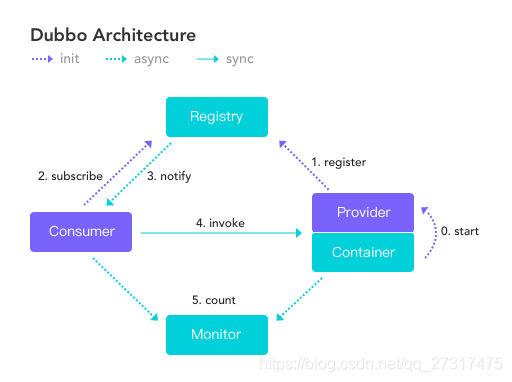
| 节点 | 说明 |
| Consumer | 调用远程服务的服务消费方 |
| Provider | 暴露服务的服务提供方 |
| Container | 服务运行容器 |
| Registry | 服务注册与发现的注册中心 |
| Monitor | 统计服务的调用次数和调用时间的监控中心 |
| 0 | 服务容器负责启动,加载,运行服务提供者。 |
| 1 | 服务提供者在启动时,向注册中心注册自己提供的服务。 |
| 2 | 服务消费者在启动时,向注册中心订阅自己所需的服务。 |
| 3 | 注册中心返回服务提供者地址列表给消费者,如果有变更,注册中心将基于长连接推送变更数据给消费者。 |
| 4 | 服务消费者,从提供者地址列表中,基于软负载均衡算法,选一台提供者进行调用,如果调用失败,再选另一台调用。 |
| 5 | 服务消费者和提供者,在内存中累计调用次数和调用时间,定时每分钟发送一次统计数据到监控中心。 |
2.Zookeeper:Apacahe Hadoop 的子项目,是一个树型的目录服务,支持变更推送,适合作为 Dubbo 服务的注册中心,工业强度较高,可用于生产环境,Dubbo官方推荐使用。执行流程如下图所示(摘自网站)
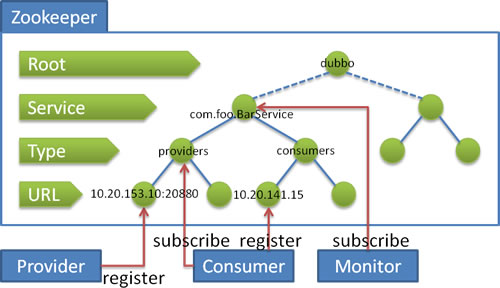
|
|
|
Dubbo与Zookeeper就简单介绍到这,详细请参考官方文档,下面开始进入实战练习。
1.安装Zookeeper
- 下载地址:https://mirrors.tuna.tsinghua.edu.cn/apache/zookeeper/,我下载是的3.5.5版本,选择3.5.5,之后下载
apache-zookeeper-3.5.5-bin.tar.gz - 下载完后解压,目录结构如下:

- 修改配置文件,进入conf文件夹下,将zoo_sample.cfg重命名为zoo.cfg,zookeeper启动会默认加载这个配置文件,之后修改配置文件内容,设置数据及日志存储路径,并修改启动端口,避免与其他冲突,完整配置文件如下,主要配置的是dataDir数据存储路径、dataLogDir日志存储路径以及admin.serverPort服务启动端口(避免与其他端口冲突)。
# The number of milliseconds of each tick tickTime=2000 # The number of ticks that the initial # synchronization phase can take initLimit=10 # The number of ticks that can pass between # sending a request and getting an acknowledgement syncLimit=5 # the directory where the snapshot is stored. # do not use /tmp for storage, /tmp here is just # example sakes. dataDir=D:\\Zookeeper-3.5.5\\data dataLogDir=D:\\Zookeeper-3.5.5\\logs # the port at which the clients will connect clientPort=2181 admin.serverPort=8082 # the maximum number of client connections. # increase this if you need to handle more clients #maxClientCnxns=60 # # Be sure to read the maintenance section of the # administrator guide before turning on autopurge. # # http://zookeeper.apache.org/doc/current/zookeeperAdmin.html#sc_maintenance # # The number of snapshots to retain in dataDir #autopurge.snapRetainCount=3 # Purge task interval in hours # Set to "0" to disable auto purge feature #autopurge.purgeInterval=1 - 启动zookeeper,修改完配置文件后,进入到bin文件夹下,由于我是在window下,所以双击zkServer.cmd启动,启动成功如下图所示
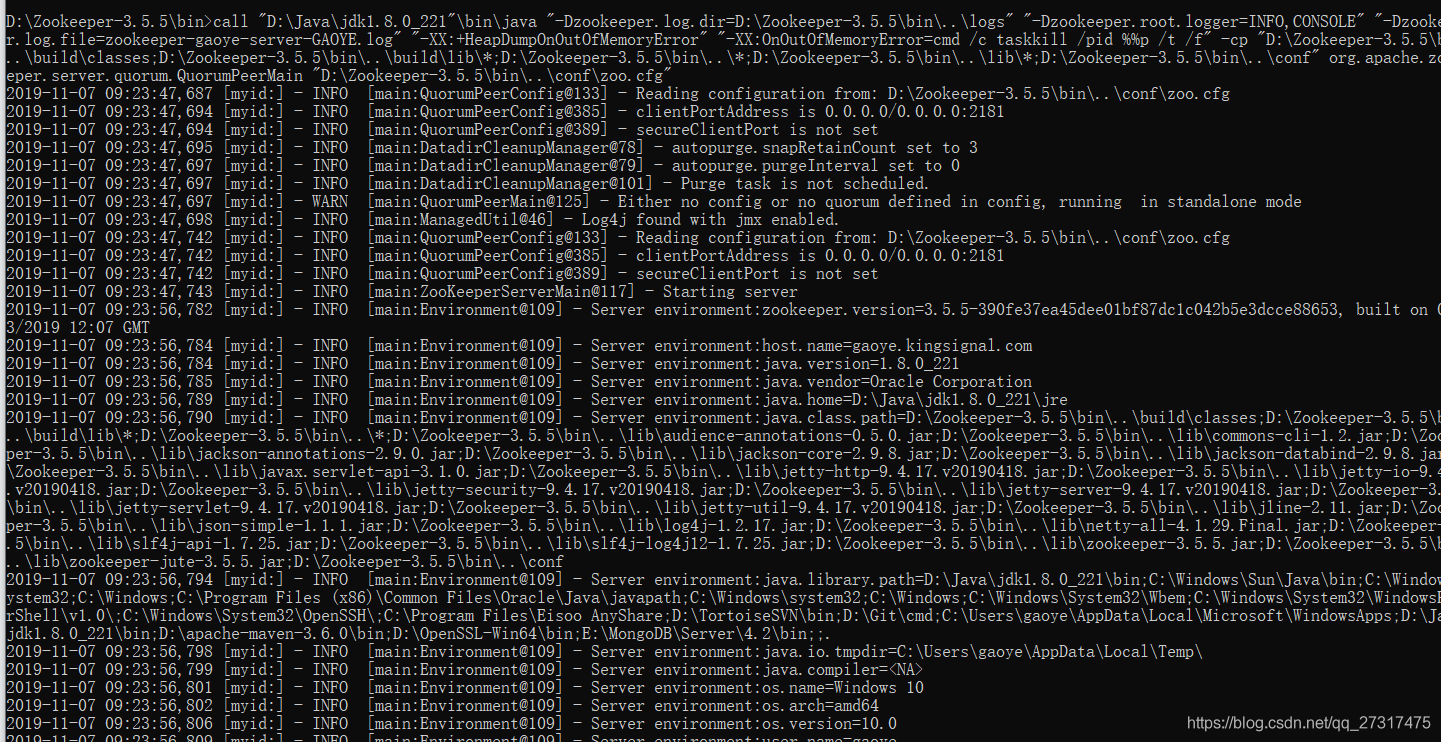
启动后不要关闭窗口,最小化就行。
2.项目准备
新建一个SpringBoot项目dubbo-demo,包含三个子模块,分别为dubbo-demo-api、demo-demo-consumer及dubbo-demo-provider,目录结构如下:
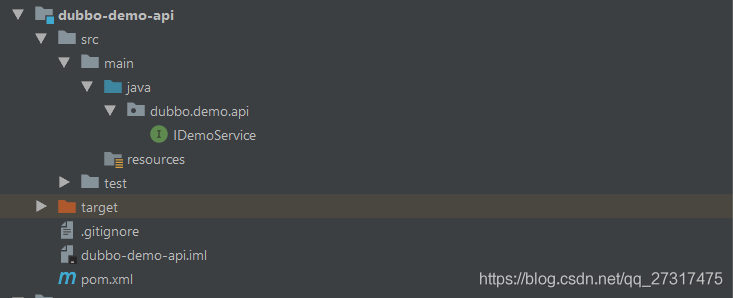
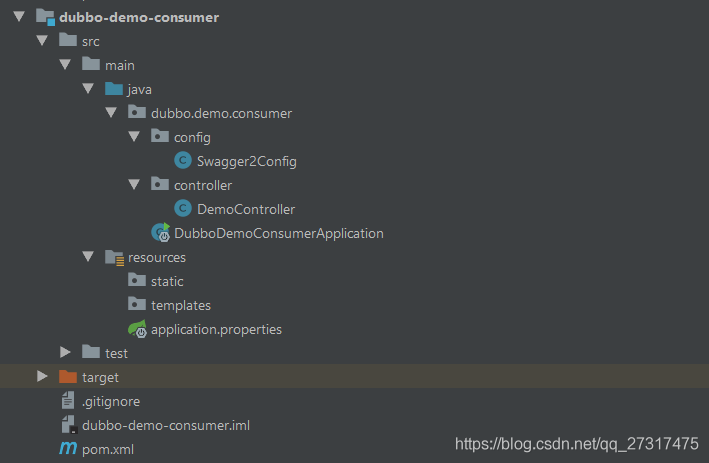
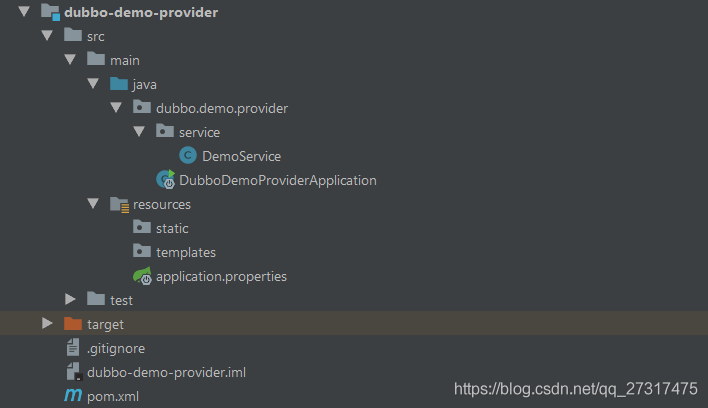
其中dubbo-demo-consumer和dubbo-demo-provider都引入dubbo-demo-api,依赖关如下:
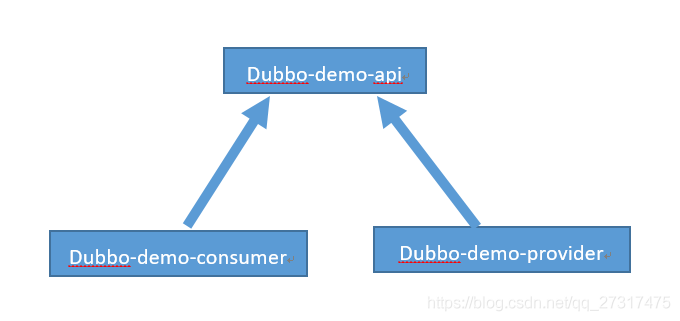
| dubbo-demo-api | 公共api接口 |
| dubbo-demo-consumer | 服务消费者 |
| dubbo-demo-provier | 服务提供者 |
(1)dubbo-demo-api
-
pom文件内容如下:就是新建一个springboot模块,没有引入其他依赖的默认状态
4.0.0 org.springframework.boot spring-boot-starter-parent 2.2.1.RELEASE dubbo.demo.api dubbo-demo-api 0.0.1-SNAPSHOT dubbo-demo-api Demo project for Spring Boot 1.8 UTF-8 UTF-8 org.springframework.boot spring-boot-starter org.springframework.boot spring-boot-starter-test test org.junit.vintage junit-vintage-engine org.springframework.boot spring-boot-maven-plugin -
IDeviceService内容如下:简单定义了一个借口,包含一个sayHello()的方法
package dubbo.demo.api; import java.io.Serializable; public interface IDemoService { Serializable sayHello(); } (2)dubbo-demo-consumer
-
pom文件内容如下:引入dubbo-demo-api,dubbo,zookeeper依赖,顺便复习了下整合swagger,参考我的上一篇博客。
4.0.0 org.springframework.boot spring-boot-starter-parent 2.2.1.RELEASE dubbo.demo.consumer dubbo-demo-consumer 0.0.1-SNAPSHOT dubbo-demo-consumer Demo project for Spring Boot 1.8 UTF-8 UTF-8 org.springframework.boot spring-boot-starter-web dubbo.demo.api dubbo-demo-api 0.0.1-SNAPSHOT io.springfox springfox-swagger2 2.9.2 io.springfox springfox-swagger-ui 2.9.2 com.alibaba.boot dubbo-spring-boot-starter 0.2.0 org.apache.zookeeper zookeeper 3.5.5 org.springframework.boot spring-boot-starter-test test org.junit.vintage junit-vintage-engine org.springframework.boot spring-boot-maven-plugin -
Swagger2Config内容如下:
package dubbo.demo.consumer.config; import org.springframework.context.annotation.Bean; import org.springframework.context.annotation.Configuration; import springfox.documentation.builders.ApiInfoBuilder; import springfox.documentation.builders.PathSelectors; import springfox.documentation.builders.RequestHandlerSelectors; import springfox.documentation.service.ApiInfo; import springfox.documentation.service.Contact; import springfox.documentation.spi.DocumentationType; import springfox.documentation.spring.web.plugins.Docket; import springfox.documentation.swagger2.annotations.EnableSwagger2; @EnableSwagger2 @Configuration public class Swagger2Config { @Bean public Docket swaggerPluginConfig(){ return new Docket(DocumentationType.SWAGGER_2) .apiInfo(apiInfo()) //Api文档描述 .select() //选择哪些路径和Api会生成文档 .apis(RequestHandlerSelectors.basePackage("dubbo.demo.consumer.controller")) //对指定路径下Api进行监控 .paths(PathSelectors.any()) //对所有路径进行监控 .build(); } private ApiInfo apiInfo(){ return new ApiInfoBuilder() .title("Dubbo Demo接口文档") .description("API 接口文档") .termsOfServiceUrl("http://localhost") .version("1.0.0") .contact(new Contact("takano","","xxxxxx@qq.com")) .build(); } } -
DemoController内容如下:简单定义了一个请求方法sayHello(),通过@Reference来标记IDemoSerice接口的成员变量 demoService 是一个 dubbo 服务的引用,在sayHello()方法内的通过该接口向远端的服务提供者发起调用,客户端并没有实现IDemoService接口。其中参数version指定了服务的版本号,要与提供者提供的服务版本号一致。除此之外,@Reference还有许多其他的参数,请参考文档。
package dubbo.demo.consumer.controller; import com.alibaba.dubbo.config.annotation.Reference; import dubbo.demo.api.IDemoService; import io.swagger.annotations.Api; import io.swagger.annotations.ApiOperation; import org.springframework.web.bind.annotation.GetMapping; import org.springframework.web.bind.annotation.RestController; import java.io.Serializable; @Api(value = "DemoController",tags = "dubbo-demo控制器") @RestController public class DemoController { @Reference(version = "1.0.0") private IDemoService demoService; @ApiOperation(value = "测试方法",tags = "dubbo-demo控制器") @GetMapping("/sayHello") public Serializable sayHello(){ return demoService.sayHello(); } } -
启动文件内容如下:使用@EnableDubbo注解启用dubbo,它是@EnableDubboConfig和@DubboComponentScan的组合形式,用来扫描服务消费者,即用@Reference注解标注,对其进行组装初始化操作,最终完成服务引用工作。
package dubbo.demo.consumer; import com.alibaba.dubbo.config.spring.context.annotation.EnableDubbo; import org.springframework.boot.SpringApplication; import org.springframework.boot.autoconfigure.SpringBootApplication; @EnableDubbo @SpringBootApplication public class DubboDemoConsumerApplication { public static void main(String[] args) { SpringApplication.run(DubboDemoConsumerApplication.class, args); } } -
配置文件内容如下:
#服务启动端口 server.port=9001 #dubbo #当前服务名 dubbo.application.name=dubbo-demo-consumer #注册中心的协议和地址 dubbo.registry.protocol=zookeeper dubbo.registry.address=localhost:2181 #连接监控中心 dubbo.monitor.protocol=registry (3)dubbo-demo-provider
-
pom文件内容如下:引入dubbo-demo-api,dubbo,zookeeper依赖。
4.0.0 org.springframework.boot spring-boot-starter-parent 2.2.1.RELEASE dubbo.demo.provider dubbo-demo-provider 0.0.1-SNAPSHOT dubbo-demo-provider Demo project for Spring Boot 1.8 UTF-8 UTF-8 org.springframework.boot spring-boot-starter-web dubbo.demo.api dubbo-demo-api 0.0.1-SNAPSHOT com.alibaba.boot dubbo-spring-boot-starter 0.2.0 org.apache.zookeeper zookeeper 3.5.5 org.springframework.boot spring-boot-starter-test test org.junit.vintage junit-vintage-engine org.springframework.boot spring-boot-maven-plugin -
DemoService内容如下:实现了demo-service-api的IDemoService接口,并实现了具体方法,使用“dubbo的@Service”注解配置服务提供者,暴露该服务。version指定了服务的版本号,interfaceClass指定了服务提供者实现的接口类,其他相关参数请查看文档。@Component声明该类是一个组件。
package dubbo.demo.provider.service; import com.alibaba.dubbo.config.annotation.Service; import dubbo.demo.api.IDemoService; import org.springframework.stereotype.Component; import java.io.Serializable; @Service(version = "1.0.0",interfaceClass = IDemoService.class) @Component public class DemoService implements IDemoService { @Override public Serializable sayHello() { return "Hello World"; } } -
启动文件内容如下:同样使用@EnableDubbo注解启动dubbo。
package dubbo.demo.provider; import com.alibaba.dubbo.config.spring.context.annotation.EnableDubbo; import org.springframework.boot.SpringApplication; import org.springframework.boot.autoconfigure.SpringBootApplication; @EnableDubbo @SpringBootApplication public class DubboDemoProviderApplication { public static void main(String[] args) { SpringApplication.run(DubboDemoProviderApplication.class, args); } } -
配置文件内容如下:
#服务启动端口 server.port=9002 #dubbo #当前服务名 dubbo.application.name=dubbo-demo-provider #注册中心的协议和地址 dubbo.registry.protocol=zookeeper dubbo.registry.address=localhost:2181 #通信规则 dubbo.protocol.name=dubbo dubbo.protocol.port=8365 #连接监控中心 dubbo.monitor.protocol=registry 3.测试
-
先启动服务提者dubbo-demo-provider,启动成功后,可以在zookeeper窗口下看到如下信息,说明在zookeeper中注册成功。
![]()
-
启动服务消费者dubbo-demo-consumer:同样,可以再zookeeper窗口下看到一条输出信息,说明在zookeeper中订阅成功。
![]()
-
由于我再服务消费者中整合了swagger,所以在浏览器中输入localhost:9001/swagger-ui.html,即可进入到api文档界面,测试暴露的api,也可以直接在浏览器输入localhost:9001/sayHello测试,结果如下图所示:
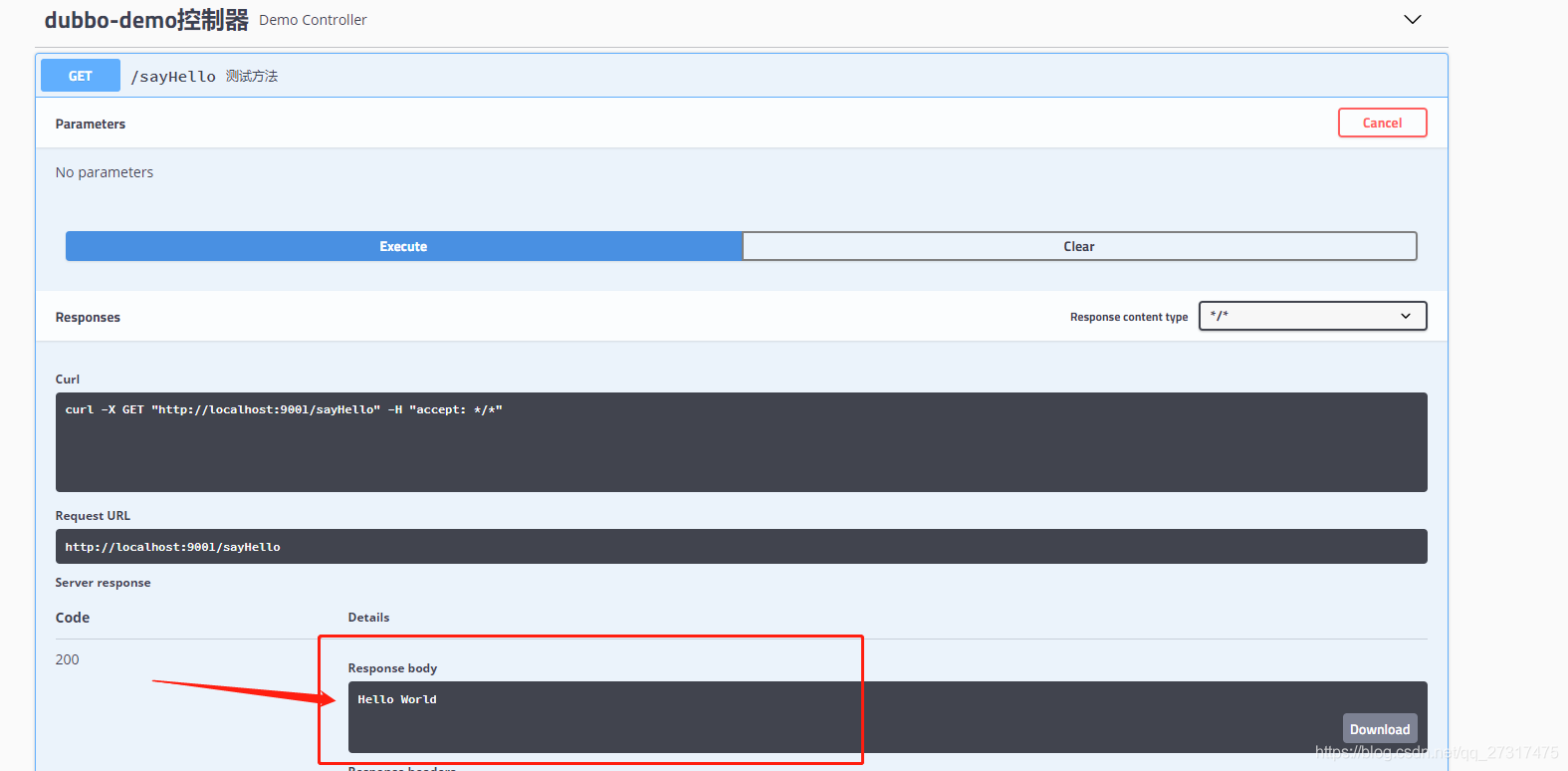
可以看到我们成功的远程调用了服务提供者,并返回结果。至此一个简单的dubbo+zookeeper入门案例就完成了。
如有错误请批评指正,我会及时修改,欢迎大佬指点,让我更快进步。